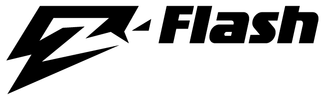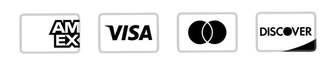Z-Flash OBD Plugin Flasher Switch Module for Ford
The Z-Flash OBD-II Plug and Play flasher for Ford Vehicles plugs directly into the OBD-II port of select vehicles and flashes your Ford’s factory lights. Now you can activate your Z-Flash with the ease of a switch or hardwire into a controller or switch panel to activate up to 3 modes. The Z-Flash OBD-II Plug and Play Flasher is a true plug and play system with no permanent modifications. To activate, plug the Z-Flash into your OBD-II port, use the included switch or hardwire into your controller, and go!
What’s in the Box:
(1) OBD-II Stalk
(1) Switch
(1) Hardwire
(1) USB Cable
What’s in the Box:
(1) OBD-II Stalk
(1) Switch
(1) Hardwire
(1) USB Cable